The Data Curation Environment
A suite of integrated tools designed to bring structure, precision, and auditability to your AI-assisted development workflow.
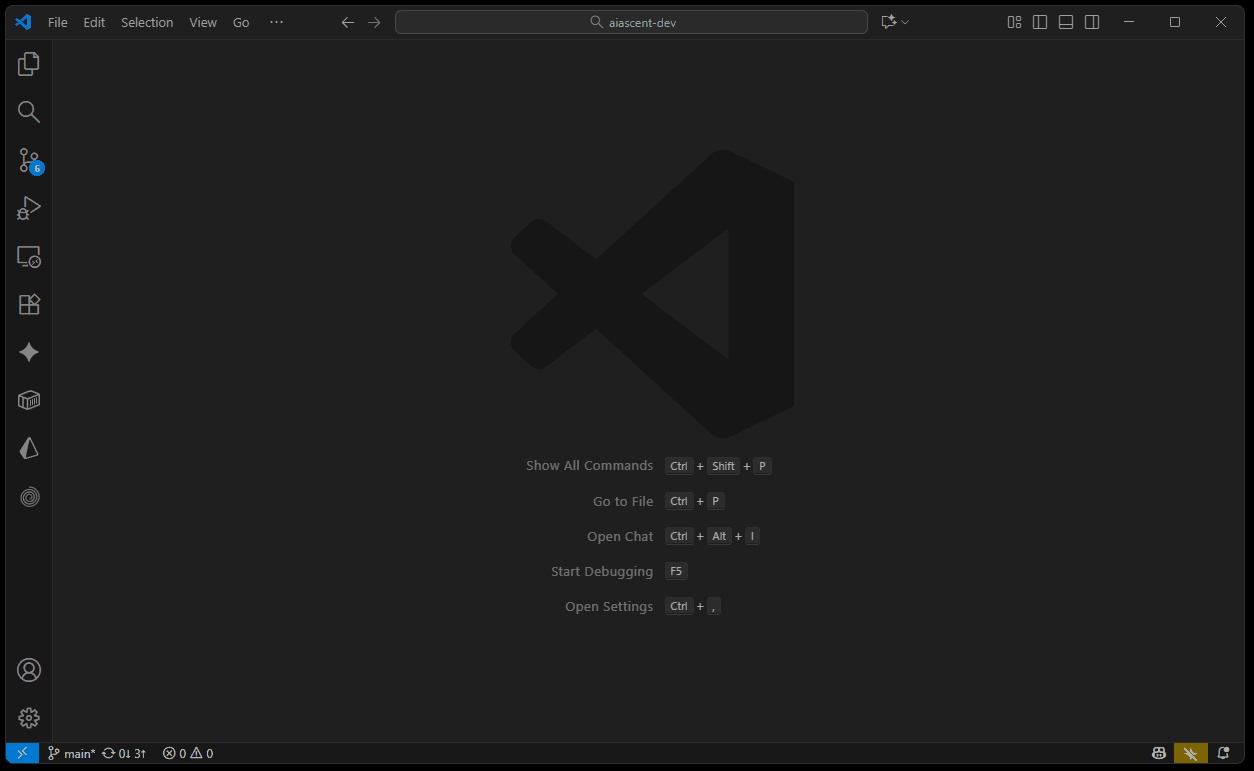
Prompt: "A short, looping GIF named `dce-feature-curation.gif` showing a user's mouse clicking checkboxes next to files and folders in the DCE File Tree View panel, followed by the "Flatten Context" button being clicked."
Precision Context Curation
Stop manual copy-pasting. The DCE's File Tree View provides an intuitive, visual way to select the exact files, folders, and documents needed for your AI prompts directly within VS Code.
The foundation of a high-quality AI response is high-quality context. The DCE eliminates the error-prone process of manually managing file lists or copy-pasting code into a prompt. With the integrated File Tree View, you can browse your entire workspace and select the precise "source of truth" for your task with simple checkboxes. This curated selection is then automatically flattened into a single context file, ensuring the AI has exactly what it needs, and nothing it doesn't.
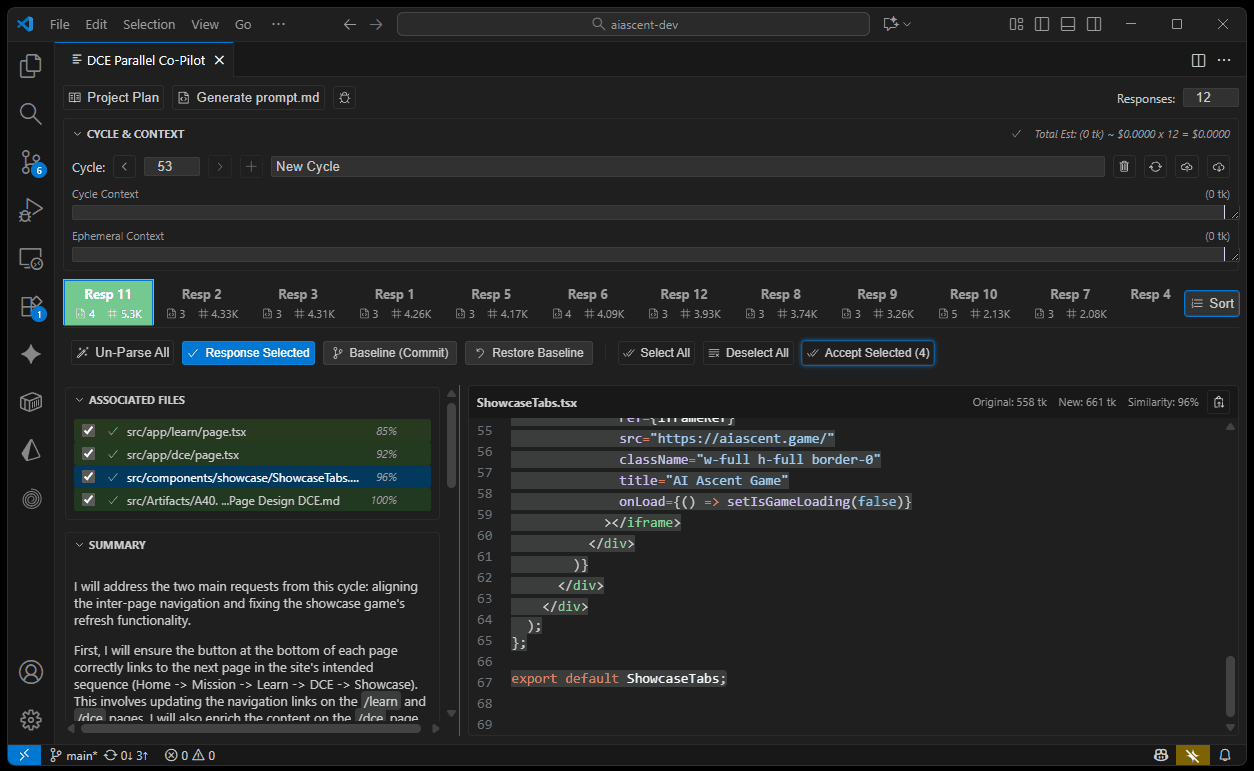
Prompt: "A GIF named `dce-feature-parallel-copilot.gif` showing the Parallel Co-Pilot Panel with multiple tabs. The user clicks between "Resp 1" and "Resp 2", and the file content below updates, with the integrated diff view highlighting the changes."
Parallel AI Scrutiny
Don't rely on a single AI response. The Parallel Co-Pilot Panel allows you to compare multiple solutions side-by-side, with an integrated diff viewer to instantly spot the differences.
AI models are non-deterministic. A single prompt can yield multiple, viable solutions. The Parallel Co-Pilot Panel is designed for this reality. Paste in several responses from your AI, and the DCE will parse them into separate, color-coded tabs. You can instantly compare the proposed changes for each file and use the built-in diff viewer to understand the nuances of each solution before deciding which one to accept.
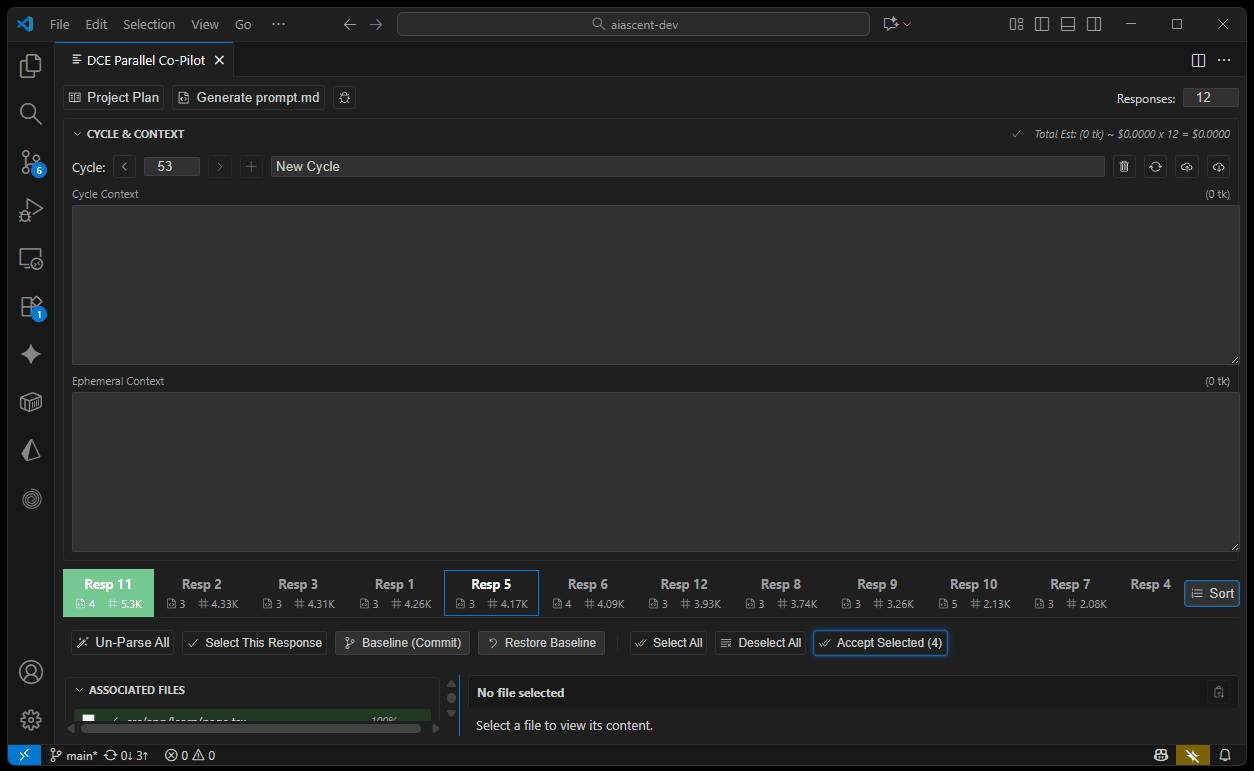
Prompt: "A GIF named `dce-feature-cycles.gif` showing the user clicking the back and forward arrows in the "Cycle History" view, with the cycle title, context, and response tabs all updating to reflect the historical state."
Iterative Knowledge Graph
AI collaboration shouldn't be ephemeral. The DCE captures the entire development process—prompts, responses, and decisions—as an iterative, auditable history you can navigate.
Every development cycle in the DCE is saved, creating a persistent knowledge graph of your project's evolution. The Cycle History view allows you to step back in time, review the exact context used for a previous prompt, see all the AI responses that were generated, and understand why a particular solution was chosen. This turns your development process into a valuable, shareable asset for training, onboarding, and after-action reviews.
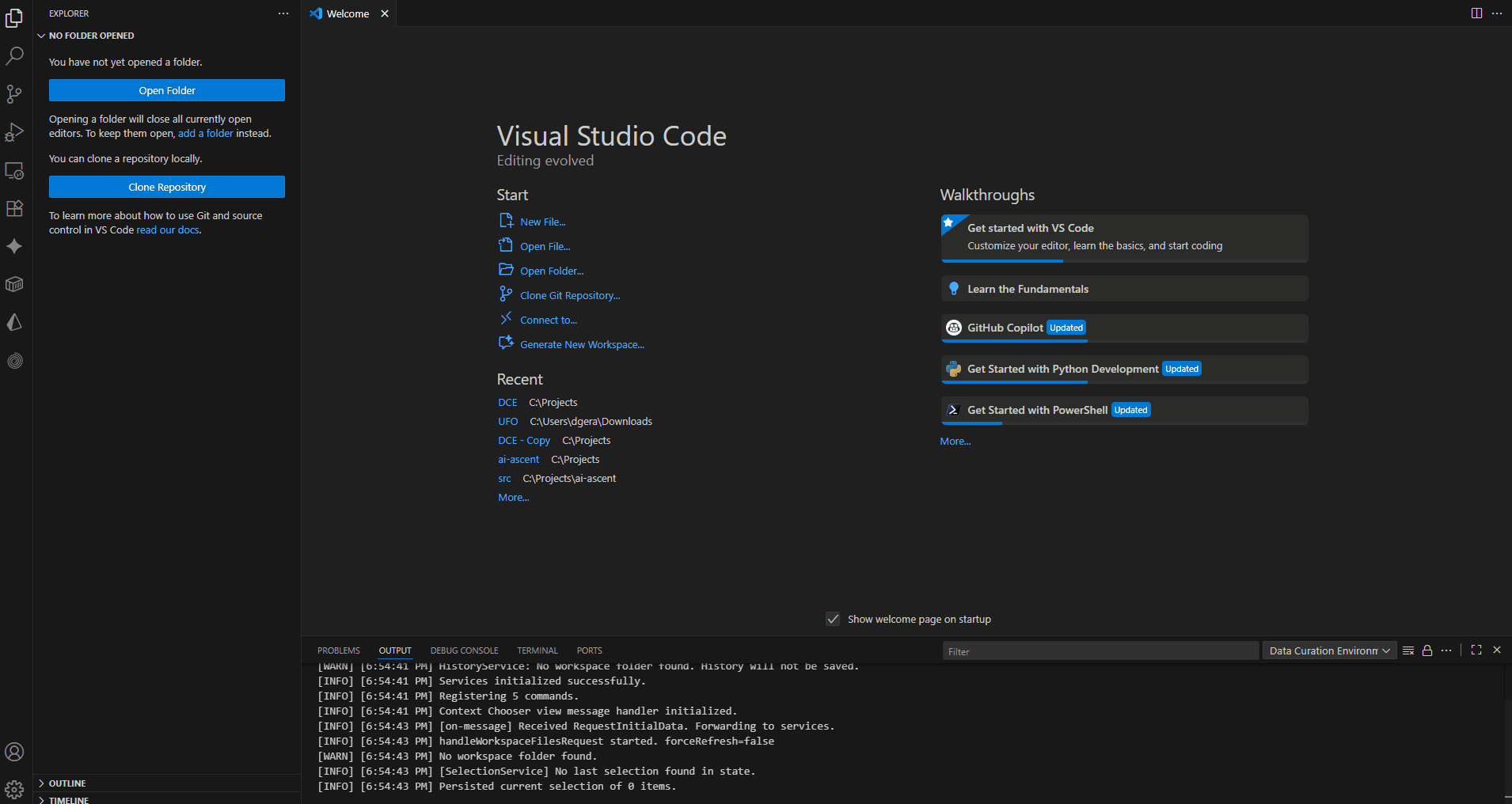
Prompt: "A new GIF, `dce-feature-artifacts.gif`, showing the user in the PCPP, generating a `prompt.md` which is then used to generate a new `AXX-New-Feature-Plan.md` artifact file."
Artifacts as the Source of Truth
The DCE workflow inverts the traditional development process. By instructing the AI to create planning and documentation artifacts first, the process itself becomes a transparent, auditable, and durable asset.
A core feature of the DCE is its "documentation-first" methodology. Instead of asking an AI to simply write code, the workflow begins by instructing it to create artifacts: project plans, design documents, and strategic memos that define the "why" and "how" of a task. These artifacts become the immutable "source of truth" that guides all subsequent code generation. This process ensures that human intent is clearly captured and that the AI's work is always aligned with the project's strategic goals. It transforms the development process from a series of ephemeral prompts into a permanent, auditable knowledge graph where every decision is traceable and every line of code has a documented purpose.
Ready to See the Results?
The DCE is the engine behind complex, real-world projects. The Showcase features an interactive whitepaper and a multiplayer game, `aiascent.game`, both built using the iterative workflow you've just learned about. Explore the showcase to see the tangible results of this methodology.